Symbian Applications .sis or .sisx (Signed)
Install using Application Installer found in OVI or PC Suite.
Symbian Applications .sis or .sisx (Unsigned) Get files Signed at Symbiansignedonline
Sign then install using Application Installer found in OVI or PC Suite.
Widget .wgz Files.
Install by moving to Phone or SD card Memory and select Open.
Java based Applications .jar & .jad Files
Install by moving to Phone or SD card Memory and Open from .jad or .jar (if .jad is not present)
Flash .swf Files
Install by moving to Phone or SD card Memory and Open
Certificate Problems
If you get error “Certificate Error, contact the application supplier”. To accept all applications Go to Settings > Application mgr. > Installation sett. Change Software installation from Signed Only to All and Online certificate check to Off.
If you get "Certificate Expired" Go to Settings > Phone > Date and Time and set the date to an earlier time, one year should be enough. You can change the date back after you have installed the application.
Tuesday, September 1, 2009
Things you should know about Nokia 5800's Application
Posted by
cheelam
at
1:50 AM
0
comments
![]()
Wednesday, August 26, 2009
All About Nokia 5800
Keypad Codes
1. *#0000# - Checking version of firmware.
2. *#7780# - Restore factory settings.
3. *#7370# - Soft reset (possible fix for 'Certificate Expired error' and 'System error' upon Search).
4. *#06# - Show IMEI.
5. *#2820# - Show address of bluetooth device.
6. pressing the [#] key alternately will toggle the General and Silent profiles.
7. long press on zero [0] will bring out bookmarks for the web.
8. long press on one [1] will bring out voice mailbox.
Here are few shortcut keys that might be helpful for Nokia 5800 XpressMusic owners.
* *#0000# Device(Firmware) and factory information.
* *#06# International Mobile Equipment Identity(IMEI) Number.
* *#7370# Soft reset your mobile with default password 12345
* *#2820# BlueTooth device address
* *#7380# Factory settings restore with default passwos 12345
* *#92702689# Go to Nokia's Life Timer.
* *#62209526# Mac address of Wi-Fi
* Turn off your mobile. Hold Red, Green and Camera button together and turn on the mobile to hard reset your mobile.
This Codes Are For Nokia Phones Only
- Show IMEI Code
If you want to know what's the IMEI code of your phone, press:
*#06#
- Sim Lock Information
To check if the Sim-Clock can be stopped type:
*#746025625#
- Software Version
This code shows you software version, date of manufacture and hardware model number of your phone.
* # 0000 #
- Show Service Menu
To get additional information from your phone you can use the so called "warranty codes", try typing:
*#92702689#
You'll get the following
serial number
manufactured date
date of purchase (if entered)
date of the last repair transfer user data (It may wok and it may not)
- Service Provider Lock
The Service provider (SP) lock is used to lock the cell phone to the SP's SIM card. Once the cell phone is locked to a specific operator, if one inserts a SI M card from a different operator the phone will refuse to accept it! The cell phone will however accept another SIM card from the same operator. All Nokia phones (2110 and newer) have four different SIM locks which can be used to lock the phone for upto 4 different providers. But most phones with restriction only have one lock activated. ( lock 1)
The main code used in Nokia phones is:
#pw+(master code)+Y# This code is able to check, activate or remove Sim card restriction (SP-lock).
Use the * key to get the p, + and w characters.
'Y' has to be 1,2,3 or 4 - depending of what lock you what to deal with
#pw+1234567890+1# for Provider-Lock status
#pw+1234567890+2# for Network-Lock status
#pw+1234567890+3# for Provider(???)-Lock status
#pw+1234567890+4# for SimCard-Lock status (master code) is a 10 digit code, based on the phones IMEI number. (I can NOT give you the master c ode - SO DON'T ASK US FOR IT !!!!!!!)
e.g. To remove restriction on lock 1 type following code: #pw+(master code)+1
If you just want to check your phone use 10 random numbers Eg. 1234567890 as the (master code) eg. To check if phone if restricted on lock 1 type the following code: #pw+1234567890+1#
To get "p" - Press "*" three times
To get "w" - Press "*" four times
To get "+" - Press "*" two times
Enhanced Full Rate Codec (EFR):
On: Enter *3370# and EFR will be activated after a reboot of the phone
( consumes more power )
Off: Enter #3370# and EFR will be switched off after a reboot of the phone.
Half Rate Codec:
This function is NOT available on 8810
Enhanced Full Rate will give you much better sound quality when you enable it. The new Enhanced Full Rate CODEC adopted by GSM uses the ASELP (AlgebraicCode Excitati on Linear Prediction) compression technology.This technology allows for much great voice quality in the same number of bits as the older Full Rate CODEC. The older technology was called LPC-RPE (Linear Prediction Coding with Regular Pulse Excitation). Both operate at 13 kilobits. (but you take up more space on thenetwork, so they can charge you more) - Talk-time is reduced with about 5% Half Rate will give you bad soundquality, which gives the serviceprovider the to have more calls on the network, and you might get a lower charge from them. - Will give you 30% longer talk-time.
Phone Reset
1. Soft reset: *#7370#
2. Hard reset (aka. 3-finger salute; will only work with firmware v20.0.012):
Note: This reset will delete all data from the phone memory.
2.1 Switch off the phone
2.2 Hold down the following three buttons: Green button, Red button, and the camera button.
2.3 While holding these buttons, hold the power button for a second to switch on the phone.
2.4 Release when the phone shows the Nokia hands logo or shows other signs of life like the language selection screen.
2.5. The Default code is still 12345.
Changing font
You can use any Open Type Font (.OTF) from your PC usually found in C:\Windows\Fonts. True Type fonts (.TTF) do not work correctly and should be avoided they can cause errors.
1. Creating a folder called "Fonts"
2. Place font files into the folder.
3. Connect the phone in "Mass Storage" mode to your PC.
4. Copy the "Fonts" folder into the Resource folder.
5. Restart your phone and you should see the new fonts.
6. To reset phone to the original default font, simply delete the Fonts folder and restart phone.
Short cut
Main menu->Settings->Personal->Home Screen->Shortcuts bar
Organize Main menu
Main menu->Applications->Options->Organise
and move various applications using the drag and drop feature.
Green, and Menu buttons
1. A long press on the Green button will activate the Voice command function. If you ask the phone 'What time is it?' it will respond by telling you the time. If you ask phone 'Device Manager', it will ...
2. A long press on the Menu button that opens up the Main menu will make the handset display the Task manager, which will show what applications you have opened.
Organize your sms by grouping them like outlook:
Messaging->Option->Setting->Text message->Other->Show messages in groups->Yes
shortcut to exit application
Press and hold the middle white button then press and hold the program that you wish to quit, an open/exit option will pop out (useful for those haven't install handy taskman yet)
handwriting input
- slide from left to right is Spacebar
- slide from right to left is Backspace
Battery saving Tips
==============
1. Always turn off wireless scanning, Bluetooth when not in use
2. For those not using 3G, choose your network mode to “GSM” instead of “Dual mode” which will consume more battery. Settings -> Connectivity -> Network mode -> GSM
3. Less Display Light
a. Setting -> Phone -> Display -> light sensor (move the slider to the left)
b. Setting -> Phone -> Display -> Light Time-Out (lesser time to save battery but annoying if too short while you are playing games)
4. Always terminate the application properly that is not using by using Option ->Exit. It might be running background and consuming battery which you don’t know.
Camera & Picture tips
================
1. Some noise could be reduced if set the ISO sensitivity to low instead of auto.
2. When viewing pictures, you could use your stylus to view for previous (slide left) or next (slide right) picture like iphone feature.
Video
====
For converting video that is high quality to play at 5800, should use the mp4 format as below (All is 16:9 widescreen):
a) Xvid @ 678kbps resolution 480×272
b) Xvid @794kpbs resolution 640×352
c) H.264 @ 512kbps resolution 400×224
d) H.264 @ 550kbps resolution 400×224 (Recommended)
Posted by
cheelam
at
12:30 AM
2
comments
![]()
Monday, March 23, 2009
Thursday, February 5, 2009
Calvin & Hobbes explanation for Wall Street and Auto industry bailout
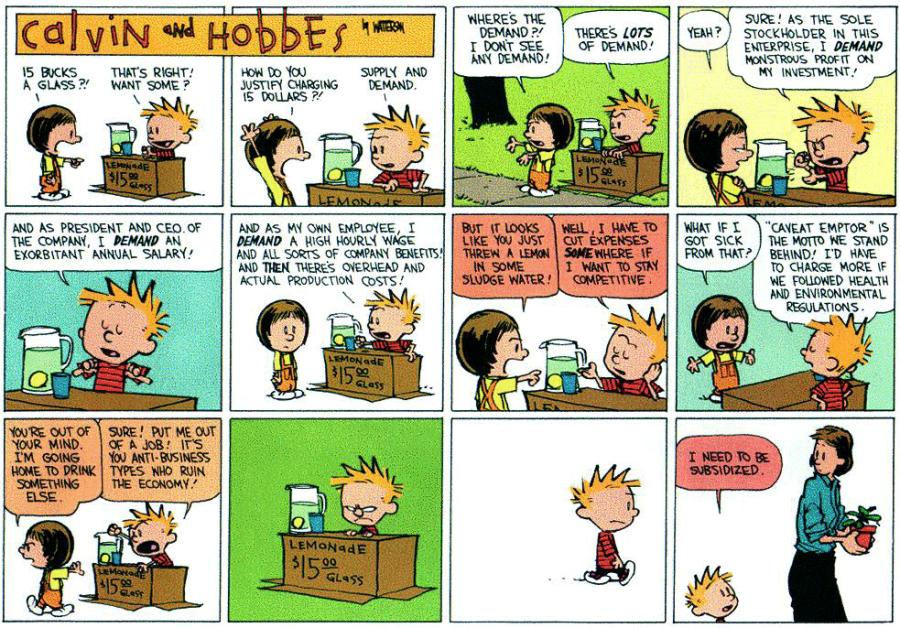
Comment: This explanation by Calvin (of Calvin & Hobbs) of his Lemonade Stand's business perspective has resonance with the American Auto industry's position in the economy.
Remember that this cartoon was drawn over 15 years ago!
Posted by
cheelam
at
12:14 AM
0
comments
![]()
Saturday, January 10, 2009
《施氏食狮史》
四声:石室诗士施史,嗜狮,誓食十狮,氏时时适市,氏视十狮,恃矢势,使是十狮逝世,氏拾是十狮尸,适石室,石室湿,氏使侍拭石室,石室拭,氏始试食十狮尸,食时,始识十狮尸实是十石狮尸,试释是事实.
Posted by
cheelam
at
8:42 PM
0
comments
![]()
Sunday, January 4, 2009
所謂的曾經,就是幸福
中午,我站在學校大門口當交通導護,幫助一年級的小朋友放學。
卓新勇的母親,悄手悄腳提著一個便當在校門口。 被我一喊,她露出不好意思的表情。
「老師啊!...」
「哎呀!我不是跟妳講了嗎?學校不喜歡家長替孩子送便當。
如果每個媽媽都像妳這樣,學校大門就擠滿了人,那樣,我們怎麼放學呢?」
「我知道!我知道!」哼!知道了還送,簡直是明知故犯。
「妳不會讓他自己帶便當嗎!」
「我知道!我知道!」這些話,不曉得說了幾次。
每次一到中午,送便當的家長和放學的一年級小朋友,常常相撞在一起,造成相當的困擾。
卓新勇是一位沈默寡言,乖巧內向的孩子。
有次上課,他竟然打瞌睡,我很訝異,把他叫起來。
「怎麼了?」他一臉迷惘站起來,不回答。
第二天上課,也是這樣,我實在受不了,狠狠地把他叫過來。
「你到底怎麼了?」
我已經氣得半死,口氣已經控制不住。
突然,他垂頭淌下淚水。我暗自一驚。
「說呀!到底為什麼上課要打瞌睡呢?」
我媽媽住院了!昨天一直在醫院陪她。」
我一聽愣住了,頓時,心中的怒氣消失了,代之而起的是無限慚愧,「她為什麼住院呢?」
「是肺癌!」我一聽,心都涼到腳底。
心中想到身體贏弱的卓新勇。
如果,不幸那天來臨,他將如何繼續往後漫長的歲月呢?
想到這兒,不禁鼻酸。吃飯時,妻子在餵兒子吃飯,
我不禁想起,以前卓新勇的母親偷偷摸摸替他送便當。
第二天下班後,我騎著機車到醫院探望他母親。
幾個禮拜沒見,卓新勇的母親瘦得不成人形,蒼白的臉,光禿的頭,簡直不敢相信就是她。
她看到我,顯得很驚訝,努力想站起來,但是,一咳嗽,整個人歪了一邊。
「不要站起來!不要站起來!」
「老師!謝﹍﹍謝謝你!」她吃力喊著,眼眶消出淚水。
在醫院的走廊,卓新勇的父親對我說:「只剩下兩個月了!嗚!我﹍真的不知要怎麼辦?」他老淚縱橫。
回到學校,報告校長。
「他爸爸已經六十多歲了,現在母親又將離開人間,是不是我們可以發動全校募款。不管多少,都可以幫助他。」校長爽快答應。
經過幾天募款活動,我們總算募到五萬二千一百二十元。
把錢送到醫院時,卓新勇的母親已經在昏迷中。
「我們準備今天送他回家!」卓新勇的父親,臉形憔悴得發白。我一聽,心頭抽搐一陣。
「老師!能不能幫個忙?」
「請說!我能夠做到的,我一定答應。」
「他前幾天,一直拉著卓新勇的手,喊著:媽媽不能再替你送便當了!我想,請老師再讓她送最後一次便當,只有送便當時,他才真正感受到一位為人母親的榮耀。」 聽到這兒,我百感交集地點點頭。
中午,一輛救護車呼拉拉開到學校大門口。
卓親勇的父親和一名醫護人員,推著擔架上的人。
我淚水盈眶,站在旁邊,伴當交通導護老師。
「到了!到了!」卓新勇的父親買了一個便當,躺在擔架上的卓新勇的母親,伸出瘦細蒼白的手提著便當,在旁邊人員推送下,慢慢靠近大門口的鐵門。
在鐵門的另一邊,卓新勇伸出右手,接過母親的便當。
「媽!」卓新勇嚎啕大哭。
這時,我清楚見到她母親瘦削的臉頰,抽搐了一下,彷彿想說話,但是,又說不出來。
「媽!我不要!我不要妳走!」卓新勇呼天搶地叫著。
我的淚水,再也控制不住,嘩嘩而落。我暗恨自己,以前是多麼殘忍!
隔天,卓新勇的母親就去世了。
卓新勇的母親出殯後。
一天, 卓新勇的父親來到我辦公室,遞給我一包牛皮紙。
老師!這是你和學生們幫助我的錢,我認為還有更多的學生,需要這筆錢,所以,還給你們。謝謝你熱心幫忙。」說完,錢一放,就掉頭離去。
這筆錢彷彿生熱似的,直燙著我心坎。
我天天找卓新勇聊天話家常。深怕他經不起喪母的打擊。
「老師!你放心!我很好!你不要一直替我擔心!」
卓新勇對我說「我很早就知道,我母親就要死了,我也不是不想聽你話,叫媽媽不要送便當。因為,一天當中,只有中午,我才能吃到我媽媽煮的飯。」
我心頭一凜,「為什麼呢?」
她很虛弱,家裡都是爸爸在煮飯。只有中午爸爸不在,她才能偷偷背著爸爸煮飯。是她堅持要送便當的。」說完,卓新勇淌出淚水。
很感人吧!我看到一半就忍不住眼淚就掉下來了!
各位~趁著父母健在的時候,好好的孝順他們喔!
不然........將來後悔也就來不及了!
一直以為幸福在遠方,在可以追逐的未來。
我的雙眼保持著眺望,我的雙耳仔細聆聽,唯恐疏忽錯過。
後來才發現---那些握過的手,唱過的歌,流過的淚,愛過的人......
所謂的曾經,就是幸福
Posted by
cheelam
at
11:28 PM
0
comments
![]()

